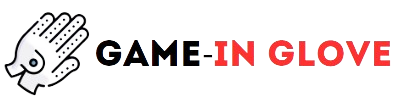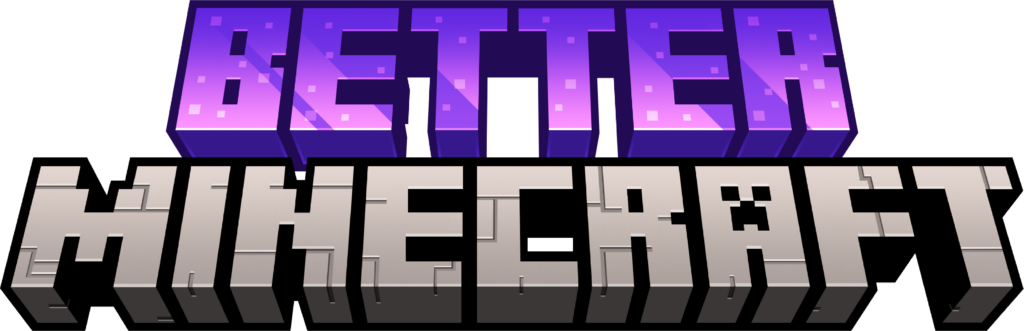
Better Minecraft is a highly popular modpack that aims to enhance the vanilla Minecraft experience by adding new dimensions, biomes, mobs, tools, and gameplay mechanics. Available in multiple versions, including Better MC Fabric and Better Minecraft Server Pack, this modpack offers a richer and more immersive adventure for both single-player and multiplayer enthusiasts. In this article, we’ll explore the Better Minecraft modpack, its mod list, and how to set up a server using the Better Minecraft server pack.
What is Better Minecraft Modpack?
The Better Minecraft modpack is designed to improve and expand on the vanilla Minecraft experience while keeping the game’s core gameplay intact. It introduces new mobs, biomes, structures, tools, and much more, offering both beginners and veteran players something new to discover.
Key Features of the Better Minecraft Modpack:
- New biomes and dimensions for exploration
- More challenging bosses and dungeons
- New tools, weapons, and building materials
- Performance improvements to enhance gameplay
- Support for Fabric and Forge modloaders
There are different versions of the modpack for Fabric and Forge, making it versatile depending on your preferred Minecraft setup.
Better MC Fabric Mod List
The Better MC Fabric mod list consists of mods specifically optimized for the Fabric modloader. Fabric is known for its lightweight, performance-friendly structure, making it perfect for players who want to add a lot of mods without overwhelming their system.
Here’s a look at some of the key mods included in the Better MC Fabric mod list:
1. Oh The Biomes You’ll Go
This mod adds new biomes to both the Overworld and Nether, enriching your exploration with unique landscapes, trees, and resources.
2. Sodium
Sodium is a performance-enhancing mod that improves frame rates and reduces lag. It’s one of the main reasons Better MC Fabric runs smoothly, even with multiple mods.
3. Origins
A popular mod that adds various player classes, each with unique abilities and traits. You can choose to be a human, elytrian, or even a shulk, altering your gameplay based on your origin.
4. Adorn
A mod that introduces new furniture and decoration items, allowing you to design more creative and detailed builds.
5. Better End
This mod significantly enhances the End dimension by adding new biomes, mobs, and materials, making your End exploration much more dynamic and exciting.
6. Mod Menu
A user interface mod that allows you to view all installed mods and their configurations, helping you easily manage your mods in Fabric.
These are just a few of the mods that enhance the Better MC Fabric mod list, but there are many more that improve performance, add new items, and tweak Minecraft’s mechanics for a smoother experience.
Better Minecraft Modpack Mod List (Forge Edition)
The Better Minecraft modpack mod list for Forge offers even more content. Forge is known for supporting a wider array of mods, making this version of Better Minecraft more expansive. Here’s a breakdown of some of the key mods in the Better Minecraft modpack for Forge:
1. The Twilight Forest
One of the most iconic mods, The Twilight Forest, adds a new dimension filled with dungeons, unique bosses, and beautiful landscapes, making it a must-visit realm for any explorer.
2. Ice and Fire: Dragons
This mod brings mythical creatures like dragons into Minecraft, allowing players to battle them or even tame them as mounts.

3. Create
A tech-focused mod that adds new machines, tools, and automation possibilities to Minecraft. Build massive contraptions and factories to automate resource gathering.
4. Aquaculture 2
Enhance your fishing experience with new fish species, gear, and customizable fishing rods.
5. Alex’s Mobs
Adds dozens of new mobs, each with unique behaviors and drops, making the world of Minecraft feel more alive and diverse.
6. Waystones
A teleportation mod that allows you to set waystones and fast travel between different points on your map. It’s a fantastic quality-of-life feature for those who love exploring large worlds.
The Better Minecraft modpack mod list for Forge is vast and includes many additional content and quality-of-life mods. This makes it the ideal version for players who want a more expansive modded Minecraft experience.
Better Minecraft Modpack List: What’s Included?
The Better Minecraft modpack list is packed with mods that change and improve almost every aspect of the game. The focus of this modpack is to enhance the vanilla experience, making the game more challenging, more beautiful, and more immersive.
Key categories of mods in Better Minecraft include:
- New Dimensions: Mods like The Twilight Forest and Better End add entire new worlds to explore.
- Improved Mobs: Mods like Alex’s Mobs and Ice and Fire introduce new animals and enemies, adding more life and challenge to the game.
- Expanded Tools and Weapons: Mods like Tinkers’ Construct and Mekanism allow you to craft new tools, armor, and automation systems.
- Performance Mods: Sodium, OptiFine, and other performance mods are included to ensure smooth gameplay even with many mods active.
- Building Enhancements: With mods like Adorn and Chisels & Bits, you can make more detailed and unique builds.

Better Minecraft Server Pack: Hosting Your Own Server
If you want to play Better Minecraft with friends, you can set up a server using the Better Minecraft server pack. Hosting your own Better Minecraft server ensures that everyone can play with the same mods and settings.
How to Install and Host a Better Minecraft Server:
- Download the Better Minecraft Server Pack: Go to the modpack’s page on CurseForge or another trusted site, and download the server pack that corresponds with your modloader (Fabric or Forge).
- Install the Server Files: Extract the server pack into a folder on your machine or hosting service. Make sure to follow the instructions included in the server pack to install it correctly.
- Configure Server Settings: Adjust the server properties file to set things like world generation, difficulty, and player permissions. You can also customize mods from the server configuration files.
- Start the Server: Use the included
start.batorstart.shfile to launch the server. Players can join using your server’s IP address.
Benefits of a Better Minecraft Server:
- Multiplayer Fun: Enjoy exploring new dimensions, fighting bosses, and building with friends in a modded environment.
- Full Control: Customize server settings to create the perfect gameplay experience for you and your friends.
- Reliable Performance: Using the Better Minecraft server pack ensures all mods are optimized for multiplayer, offering smoother gameplay.

Conclusion
The Better Minecraft modpack is the ultimate enhancement for players who want more content, challenge, and creativity in their Minecraft world. Whether you’re playing on Fabric or Forge, this modpack offers a balanced mix of new dimensions, mobs, and mechanics while keeping the core of Minecraft intact. With the Better Minecraft server pack, you can take the fun online and enjoy the enhanced experience with friends. So download the Better Minecraft modpack, start exploring, and see what new adventures await!