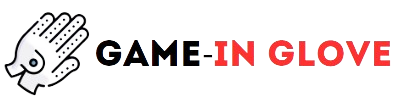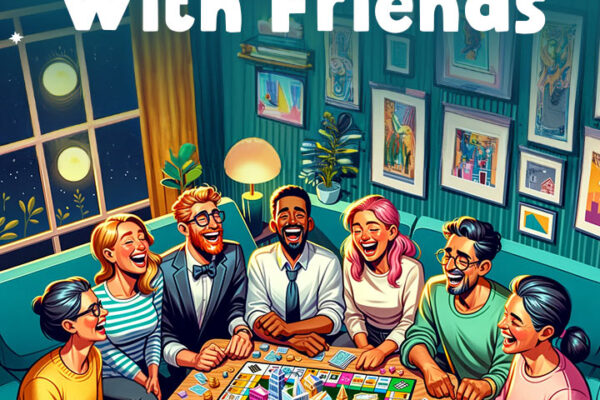kyFactory 4 is one of the most popular Minecraft modpacks, offering a unique skyblock experience that challenges players to build and survive on a floating island with limited resources. It’s packed with mods that provide automation, farming, resource gathering, and new challenges. In this article, we’ll explore the SkyFactory 4 mod list, how to set up SkyFactory 4 multiplayer, and the best options for SkyFactory 4 server hosting.

What is SkyFactory 4?
SkyFactory 4 is a skyblock modpack for Minecraft that provides players with a unique challenge: starting on a small island with minimal resources and gradually automating resource production through various mods. Unlike traditional Minecraft, SkyFactory 4 introduces progression through modded mechanics, resource trees, and intricate automation systems. It’s a great modpack for players who enjoy a mix of survival, creativity, and complex technical challenges.
SkyFactory 4 Mod List: The Key Mods
The SkyFactory 4 mod list includes over 200 mods, adding new mechanics, automation systems, and ways to gather resources in the skyblock world. Here’s a look at some of the most important mods in SkyFactory 4:
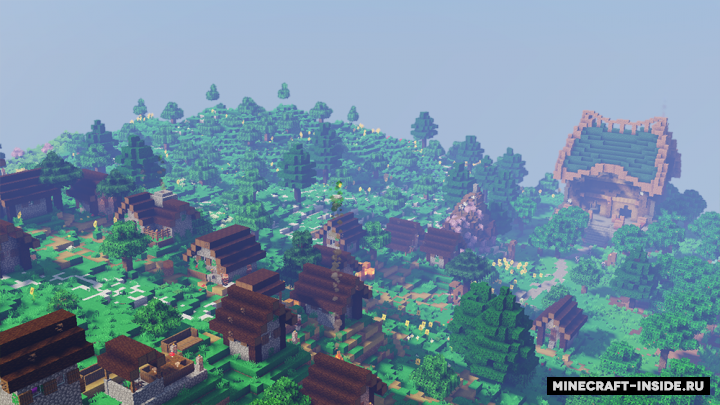
1. Ex Nihilo: Creatio
One of the cornerstone mods in SkyFactory 4, Ex Nihilo: Creatio is designed for skyblock progression. It allows players to obtain essential materials like dirt, stone, and ores by sieving materials like gravel, sand, and dust. It’s essential for early-game survival and resource gathering.
2. Tinkers’ Construct
This mod focuses on tool creation and customization. Tinkers’ Construct allows players to craft custom tools with various materials, offering unique upgrades and improvements to make mining, building, and combat more efficient.
3. Industrial Foregoing
This automation-focused mod allows you to automate nearly every aspect of the game. From mob farming to resource gathering, Industrial Foregoing offers machines that make once-laborious tasks automatic and efficient.
4. Mystical Agriculture
With Mystical Agriculture, players can grow crops that yield resources like diamonds, iron, and redstone. This mod offers a unique way to farm valuable materials without having to mine them manually.
5. Botania
A mod that combines magic and technology, Botania focuses on using natural energy (mana) to create powerful items and machines. It’s both visually appealing and incredibly functional for those who enjoy more magical gameplay.
6. Sky Orchards
A unique mod for SkyFactory 4, Sky Orchards allows players to grow resource trees. These trees yield essential materials like iron, diamonds, gold, and more, eliminating the need for mining.

7. Applied Energistics 2
This mod offers advanced storage systems and automation solutions. With Applied Energistics 2, you can create large-scale, efficient storage networks that make managing vast amounts of resources simple and straightforward.
8. ProjectE
Based on Equivalent Exchange, ProjectE allows players to convert materials into other items using Energy Matter Converters (EMC). It provides a way to “transmute” items, making it easier to gather hard-to-find resources later in the game.
This is just a glimpse of the mods included in the SkyFactory 4 mod list. Each mod contributes to the unique progression system and complex automation processes that define SkyFactory 4’s gameplay.
SkyFactory 4 Multiplayer: Play with Friends
SkyFactory 4 becomes even more enjoyable when you can share the experience with friends. SkyFactory 4 multiplayer allows multiple players to work together (or separately) to build sprawling skyblock empires, automate resources, and conquer the many challenges the modpack offers.
Setting Up SkyFactory 4 Multiplayer:
- Install SkyFactory 4 on Your System: You and your friends need to have SkyFactory 4 installed through Twitch, CurseForge, or ATLauncher.
- Join a Hosted Server: You can join public SkyFactory 4 servers or have one player host the game using LAN. However, for the best experience, setting up or renting a dedicated server is ideal.
- Start a LAN Game: If one player has a strong enough computer and internet connection, they can start a single-player world, open it to LAN, and have friends join through the local network or via tools like Hamachi to simulate a local connection.
- Use a Server Hosting Provider: For a more reliable multiplayer experience, you can use a professional SkyFactory 4 server hosting service. This ensures 24/7 uptime, better performance, and scalability for more players.
Benefits of SkyFactory 4 Multiplayer:
- Teamwork: Split responsibilities for farming, automation, resource gathering, and building.
- Faster Progression: With more players, you can gather resources and complete objectives faster.
- Fun and Creativity: Collaborate on massive builds and projects or compete against friends to see who can progress faster.
SkyFactory 4 Server Hosting: How to Set Up Your Own Server
If you’re looking to host a SkyFactory 4 server for multiplayer gaming, you have several options depending on your needs and budget.
1. Self-Hosted Server (DIY Approach)
If you have a powerful PC and a good internet connection, you can host a SkyFactory 4 server yourself.
Steps to Host SkyFactory 4 on Your PC:
- Download the SkyFactory 4 Server Pack: You can find the official server pack on CurseForge or the launcher you’re using. Download it and extract it to a new folder.
- Install Java: Make sure you have the latest version of Java installed, as Minecraft modded servers require it to run efficiently.
- Run the Server: Execute the
start.batorstart.shfile (depending on your OS). This will start your Minecraft server. You can configure the server settings in theserver.propertiesfile. - Port Forwarding: To allow friends to join, you’ll need to set up port forwarding on your router. Typically, Minecraft servers use port 25565.
- Share Your IP: Share your public IP address with friends so they can connect to your server.

2. Renting a SkyFactory 4 Server
For those who prefer a hassle-free, always-online option, renting a SkyFactory 4 server from a hosting provider is the best choice.
Best SkyFactory 4 Server Hosting Providers:
- Host Havoc: Known for great performance and support, Host Havoc provides easy one-click installation for modpacks like SkyFactory 4.
- BisectHosting: Offers affordable pricing and dedicated server resources to ensure smooth gameplay, even with many mods.
- GTX Gaming: Provides a robust server infrastructure with automatic updates, backups, and easy modpack setup.
Benefits of Renting a Server:
- 24/7 Uptime: Your server will always be online, allowing players to join anytime.
- Ease of Use: Server management panels make it easy to change settings, install mods, and back up worlds.
- Support: Hosting services offer support for technical issues, ensuring a smooth multiplayer experience.
3. Dedicated Server Hosting
For larger multiplayer groups or communities, renting a dedicated server might be the best solution. Dedicated servers provide the most power and customization options, but they come at a higher price compared to shared hosting services.
Conclusion
SkyFactory 4 offers an incredibly deep and engaging Minecraft experience, especially when playing with friends. With its extensive mod list, including popular mods like Ex Nihilo and Tinkers’ Construct, and the possibility of multiplayer via SkyFactory 4 server hosting, the modpack is perfect for players who enjoy challenges, automation, and creativity.