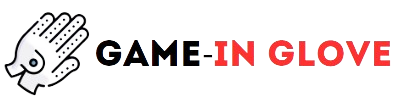Playing survival games like 7 Days to Die and Don’t Starve Together with friends can be a rewarding and enjoyable experience. However, sometimes technical issues can prevent you from connecting to your friends’ servers or joining their games. This guide covers common issues and solutions for connecting with friends in both games, as well as tips for inviting and adding friends on different platforms.
7 Days to Die: Can’t Connect to Friends’ Server
If you’re having trouble connecting to a friend’s server in 7 Days to Die, here are some steps to troubleshoot and resolve the issue:
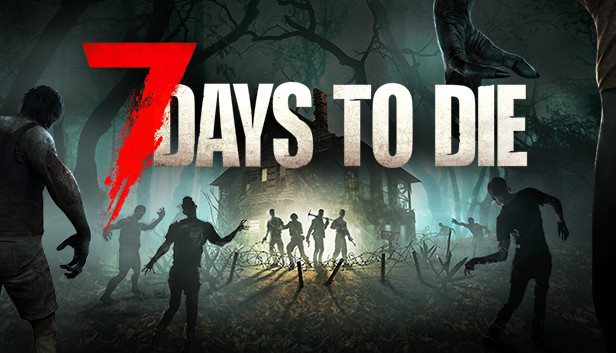
7 Days to Die Can’t Connect to Friends’ Server
- Check Server Status: Ensure that the server is online and that your friend has correctly set up the server.
- Update Game Version: Both you and your friend should have the same version of the game installed. Check for updates and ensure you’re both on the latest version.
- Firewall and Antivirus Settings: Sometimes, firewall or antivirus settings can block the game from connecting. Add 7 Days to Die to the exception list in your firewall and antivirus programs.
- Port Forwarding: Ensure that the necessary ports are forwarded on your router. This can help in establishing a connection to the server.
- Check Internet Connection: Make sure both you and your friend have stable internet connections.
7 Days to Die Can’t Join Friends’ Game
- Reinvite: Have your friend resend the game invitation. Sometimes, a fresh invite can resolve connection issues.
- Restart Game and Device: Restart both the game and your device to clear any temporary issues.
- Verify Game Files: Use Steam’s “Verify Integrity of Game Files” feature to ensure there are no corrupted files causing the issue.

Don’t Starve Together: Can’t Join Friends’ Server
Connecting to a friend’s server in Don’t Starve Together can sometimes be problematic. Here’s how to troubleshoot:
Don’t Starve Together Can’t Join Friends’ Server
- Check Server Status: Ensure that your friend’s server is online and accessible.
- Match Game Versions: Both players need to have the same game version. Update your game if necessary.
- Firewall and Antivirus: Make sure your firewall or antivirus isn’t blocking the connection. Add Don’t Starve Together to the exceptions list.
- Stable Internet Connection: Ensure both you and your friend have stable internet connections.
How to Invite Friends on Don’t Starve Together PS4
Inviting friends on Don’t Starve Together for PS4 is straightforward. Here’s how to do it:
How to Invite Friends on Don’t Starve Together PS4
- Start the Game: Launch Don’t Starve Together on your PS4.
- Create or Join a Game: Either create a new game or join an existing one.
- Open Friends List: Press the “Options” button to open the menu, then navigate to your friends list.
- Send Invitation: Select the friend you want to invite and send an invitation. They should receive a notification to join your game.

How to Add Friends on Don’t Starve Together
Adding friends on Don’t Starve Together enhances your multiplayer experience. Here’s how to do it:
How to Add Friends on Don’t Starve Together
- Steam Friends: On PC, Don’t Starve Together uses your Steam friends list. Add friends on Steam to see them in-game.
- In-Game Invitations: Use the in-game menu to invite friends from your friends list to join your game.
Don’t Starve Together Multiplayer Tips
Playing Don’t Starve Together with friends can be more fun and less stressful with these tips:
Don’t Starve Together Multiplayer
- Communication: Use voice chat or text chat to coordinate with your friends.
- Divide Responsibilities: Assign roles to different players (e.g., one gathers resources, another builds).
- Stay Together: Especially in the early game, sticking together can help you survive longer.
- Share Resources: Pool resources to ensure everyone has what they need to survive.
How to Find Your Friends in 7 Days to Die
Finding friends in 7 Days to Die can sometimes be challenging. Here’s how to locate them:
How to Find Your Friends in 7 Days to Die
- Use Map Markers: Place waypoints on the map to guide your friends to your location.
- Coordinate Spawn Points: Try to spawn in the same general area by coordinating with your friends before starting the game.
- Voice Communication: Use voice chat to give directions and meet up more easily.
How to Join Don’t Starve Together
Joining a game in Don’t Starve Together is simple with the right steps:
How to Join Don’t Starve Together
- Launch the Game: Open Don’t Starve Together on your platform.
- Browse Servers: Use the server browser to find your friend’s server or the specific game you want to join.
- Accept Invitations: If a friend invites you, accept the invitation through the game or your platform’s friends list.

Conclusion
Playing 7 Days to Die and Don’t Starve Together with friends can be a fantastic experience, but technical issues can sometimes get in the way. By following these tips and troubleshooting steps, you can resolve common connection issues, invite friends, and enjoy seamless multiplayer gameplay. Whether you’re hosting a server or joining a friend’s game, these strategies will help you make the most of your survival adventures.